So with the project idea being to re-create my illustrations in a 3D space my main problem so far was getting him to look lovely and toony. This so far in modelling is my greatest achievement and was a complete accident. With this knowledge I will show you how I did it.
Firstly I had to create a new Lambert surface.
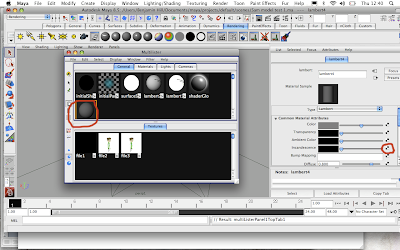
I then instead of applying the texture to the colour bar applied the texture to the incandescence layer instead.
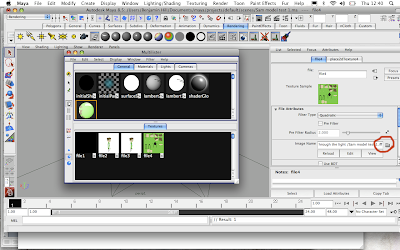
I then turned the colour of the Lambert surface to black.
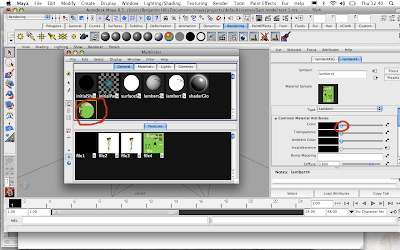
Now although the texture won’t show up on the modelling screen when we render Sam he will look like a cartoon as there is no lighting applied to the texture. Bam!
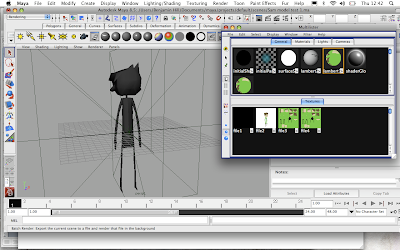
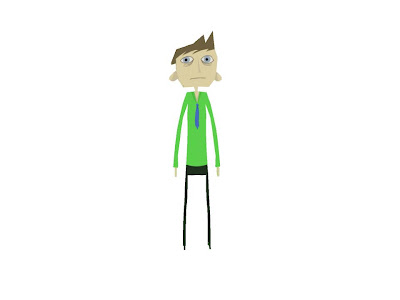
So yeah you guys may already know how to do that but I feel pretty proud that I managed to find it out on my own which in turn has made me feel a lot more confident with Maya.
On top of managing to achieve my goal with creating my character I also have managed to create my level in Maya with textures and lighting. When I first created the level again I made a terrible mess of the model and although I got it looking all right it was far from it. So I went back and remade the level yet again and the texture to make it look a lot better.

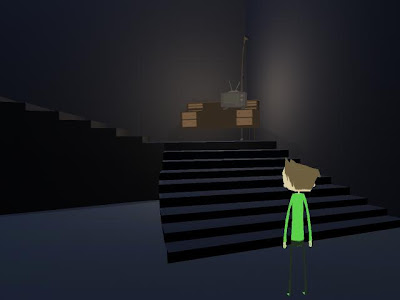

So the level is now solid and lovely looking. After I managed to do this I started pondering about how I would go about recreating the glowing platforms in which Sam can only see once they have been photographed by his camera. So I figured I would do it like this.
First I created an anisotropic material and added a ramp texture to it. I then changed the colour balance to white and blue to give it a surreal glassy feel. Now to give it a really glowing feel I added two blue point lights into the object so it would look half visible and slightly ghostly! With this complete my level started to really look a lot better.


I’ve also been working on my other project and have managed to actually get some game play working. Using a friend’s engine I have managed to, with a little help from my housemate, add programming to certain objects so I can move them with the mouse as well as tell them to affect the character in different ways. For example one object will tell the character to jump whilst another may tell him to run left when he is running right. This has allowed me to make two workable levels and two tester levels that is great as I have managed to achieve my initial goal for this project.


Well that’s a quick wrap up of the solid work that I have done for each project over the last month. I also have some more awesome news for a project that I am going to be working on over the summer. Me and a few fellow designers have come together to form a collective and design and create an episodic game that is a wee love letter the gaming days of past. That’s all I can really say for now but keep your eyes peeled as a new blog will be up and running once the game is in production.
:D

No comments:
Post a Comment